
From Zero to Online: WordPress makes launching a start-up so easy, even the dog’s doing it
Why WordPress works
1. Fast, easy setup
Getting started with WordPress takes just a few minutes. Many hosting providers offer one-click installation, making it ideal for beginners with zero tech skills.
2. Massive plugin ecosystem
Whether you need a contact form, e-commerce tools, or SEO optimization, there’s a plugin for just about everything. WordPress is endlessly customizable to fit your specific needs. Popular options include:
- Yoast SEO for search visibility
- Wordfence Security for protection
- WooCommerce for building online stores
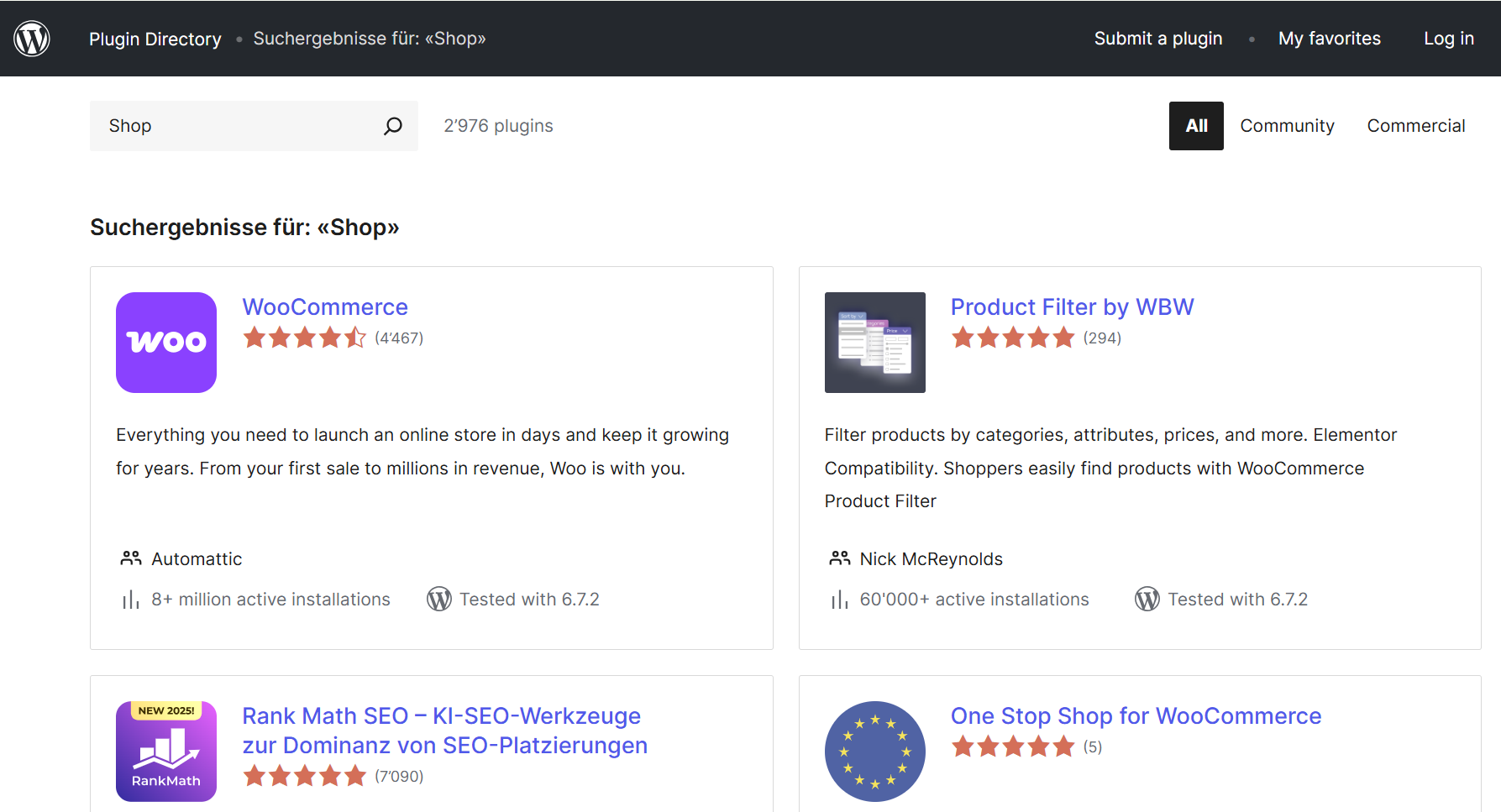
3. Built-in SEO benefits
WordPress is SEO-friendly right out of the box. With the help of tools like Yoast SEO, even non-experts can create content optimized for Google — crucial for any startup trying to stand out online.
4. Huge range of design options
Thousands of free and premium templates make it easy to build a custom look. Most themes are fully responsive, so your site will look great on any device.
5. Intuitive to use
The dashboard is clean and beginner-friendly. The Gutenberg editor lets you build pages via drag-and-drop — no coding required.
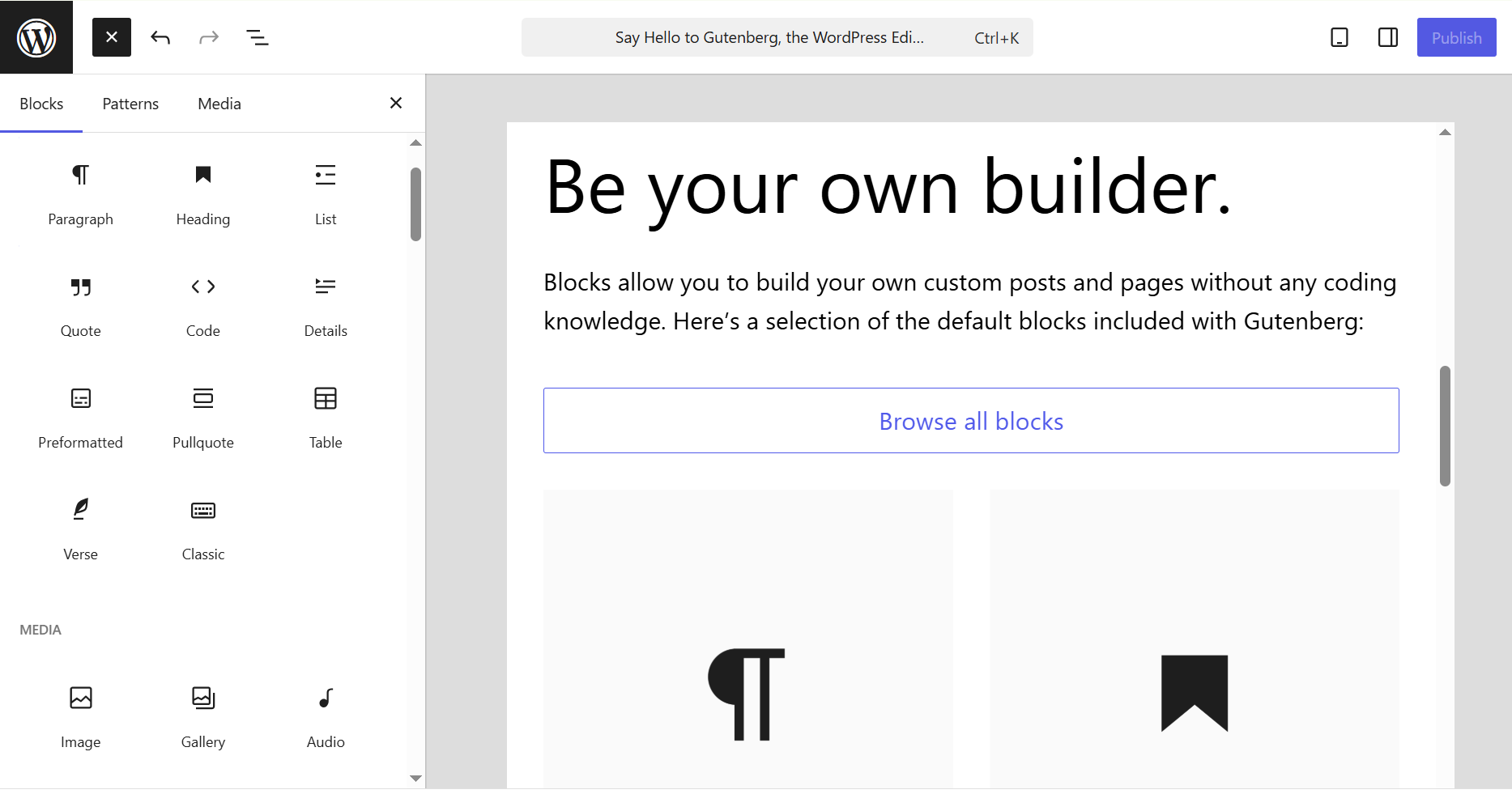
6. Fully customizable
As an open-source platform, WordPress can be tailored to almost any use case. Developers can build custom features that align perfectly with your business goals.
7. Strong security & regular updates
WordPress is constantly evolving and regularly releases security updates. Add plugins like Wordfence or iThemes Security, and even non-tech users can run a secure site with confidence.

Get your website online in no time.
With WordPress, you can launch your website without any prior knowledge – from business pages to online stores. Green offers offers hosting that’s specially optimized for WordPress with high performance, easy handling, and personal support from Switzerland.
Benefit from automatic updates, daily backups, and maximum security.
8. Low startup costs
The core software is free. Many high-quality themes and plugins are free or affordable — a major plus for budget-conscious founders.
9. Global community & support
The WordPress ecosystem is huge. You’ll find countless tutorials, support forums, and how-tos. Many hosting providers also offer expert WordPress support.
WordPress vs. other CMS platforms
Ease of use
- Joomla: steeper learning curve, needs more tech knowledge
- Drupal: powerful, but complex to master
- Typo3: very advanced, requires significant training
Flexibility
- Joomla: solid, but limited plugin selection
- Drupal: extremely flexible – great for large, complex and individual sites
- Typo3: very high performance, but complex to build and manage
Cost
- Joomla: free, but many extension cost extra
- Drupal: also free, but paid modules and dev costs add up
- Typo3: open source, but high implementation costs
Security
- Joomla: regular updates, good security foundation
- Drupal: very secure, trusted by government agencies
- Typo3: strong security, but high maintenance complexity
Final thoughts
WordPress hits the sweet spot: it’s easy to use, flexible, low-cost, and backed by a global community. For startups and anyone building a site from scratch, WordPress offers the power and simplicity you need to grow online without the overhead.



![[Translate to Englisch:] Responsive Website: damit ihr Internetauftritt auf allen Geräten immer optimal aussieht Tisch mit unterschiedlichen digitalen Geräten von oben](/fileadmin/_processed_/5/7/csm_Blog-Responsive-Website1_d4a0163a2b.jpeg)