
One second can cost you everything: Put your website in the fast lane
Performance isn’t just about tech. It affects your visibility, user experience, and credibility. In this article, we’ll show you four proven ways to cut your website’s load time – plus tools for self-checking and a downloadable checklist.
Why one second can change everything
One extra second of load time can mean:
• You lose visitors – over 50% of mobile users bounce after 3 seconds.
• You drop in Google rankings – Core Web Vitals are a ranking factor.
• You look unprofessional – slow pages hurt your image and your conversion rate.
And this doesn’t just apply to online stores. Even portfolio, project, or info sites benefit hugely from strong performance:
They appear more trustworthy, build confidence, and leave a lasting impression.

Transfer your domain to Green now
Switch to Green with your existing domain effortlessly. Transferring your domain is simple, secure, and ensures your website remains accessible without any interruptions. We support over 270 different top-level domains (such as .ch, .de, .com, or .swiss) and are happy to guide you through the transfer process.
4 ways to speed up your site
You don’t need a full relaunch. Many improvements are simple and low effort. The following four areas make a big difference.
1. Caching: Reuse instead of recalculating
Why it helps:
Static assets like images, scripts, or layout files don’t need to reload every time. That reduces server load and speeds things up.
How to implement it:
• Enable browser caching via .htaccess, your CMS, or a plugin
• Set up server-side caching (e.g. Redis, FastCGI, or Varnish)
• If you're on WordPress: use WP Rocket, LiteSpeed Cache, or W3 Total Cache
Pro tip: Use fragment caching for elements that rarely change – like menus.
2. Optimize images: Less data, same impact
Why it matters:
Images often account for the majority of a page’s weight – especially on mobile.
How to speed things up:
• Use modern formats like WebP or AVIF
• Compress with tools like Squoosh.app, TinyPNG, or ImageMagick
• Add lazy loading (loading="lazy") to delay loading until images scroll into view
• Make sure your image dimensions match the display size – no 3000px images in a 300px box

Why is Green the right partner for your website?
No matter whether you want to present your company or your club. With Green you get everything for the creation of your website from a single source: the right internet address at a special price starting at 3.90 Swiss francs, the right web hosting package including email addresses and website builder. Of course, our customer-friendly Swiss support will be happy to assist you - both before and after the purchase. Find out more about the current special offers here:
3. Server location & infrastructure: closer = faster
The shorter the distance, the quicker the load. Choose a hosting provider with servers physically close to your audience.
With Green, you get:
• Data centers in Switzerland – fast load times and legal peace of mind
• Modern tech: HTTP/2, NVMe SSDs, up-to-date PHP versions
• 100% renewable energy – fast, responsible hosting
Pro tip: For reliable testing, skip global test locations and use:
• WebPageTest.org – choose test location (e.g. Zurich)
• speed.cloudflare.com – measures real-world CDN latency
Don't miss out |
4. Test it yourself: Measure your load time
Test your site regularly – especially on mobile.
Top tools:
• PageSpeed Insights (pagespeed.web.dev)
→ Based on Core Web Vitals
• GTmetrix (gtmetrix.com)
→ Technical metrics like Time to First Byte (TTFB)
• WebPageTest (webpagetest.org)
→ Location-specific results and video analysis
Key benchmarks:
• LCP (Largest Contentful Paint): under 2.5 sec
• TTFB (Time to First Byte): under 200 ms
• CLS (Cumulative Layout Shift): under 0.1
• Page size: under 2 MB (if possible)
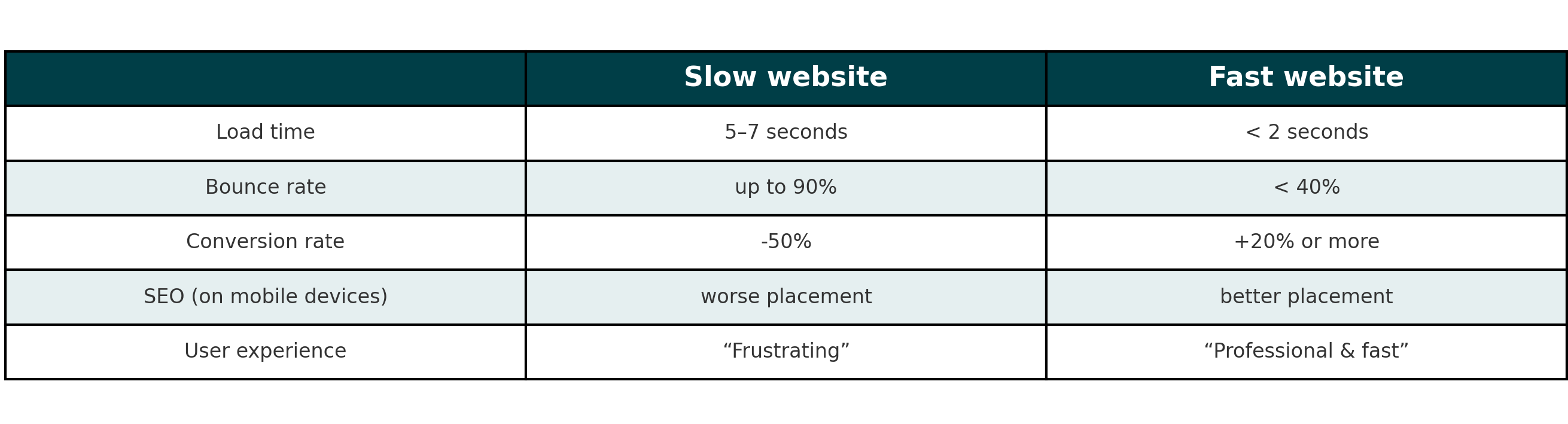
Bottom line: Your website deserves top speed
Whether you’re generating leads, showcasing a project, or sharing knowledge – speed matters. It shows professionalism, boosts visibility, and makes life easier for your users.
Green helps you stay ahead:
• Swiss hosting with premium infrastructure
• Local support from Switzerland
• Sustainable. Fast. Reliable.


