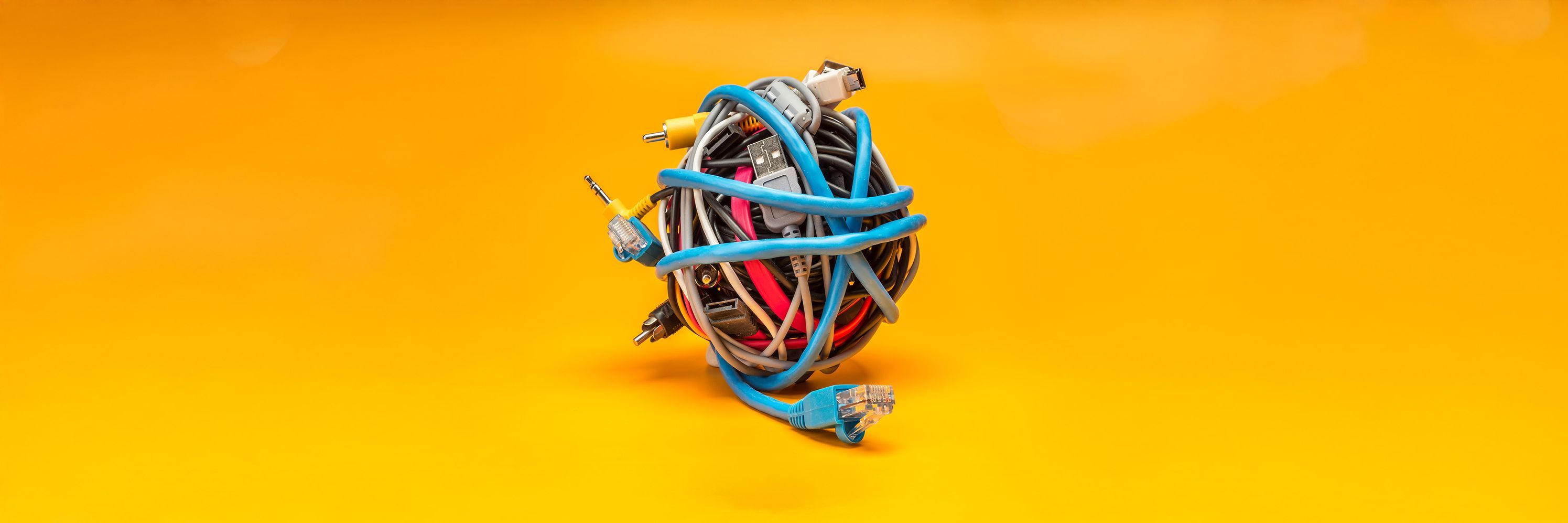
Untangling the cable mess – the most important internet terms for your home network
The three types of internet connections – what sets them apart?
To get online at home, you need the right type of internet connection. Essentially, there are three main technologies, each with different speeds, reliability, and potential for the future.
DSL – the classic over the phone line
DSL uses copper telephone lines originally designed for voice calls. It’s available almost everywhere and works well for everyday tasks like browsing and emailing.
These days, there are also hybrid solutions that combine fiber and copper lines. Even without a full fiber connection, hybrid setups can deliver impressive speeds—sometimes up to 500 Mbps, which is nearly gigabit performance.
Tip
Check with your provider to see if a hybrid connection is available in your area – it can be a great middle ground.

Internet connection on the best network
With an internet subscription from Green, you can surf the web quickly, securely and affordably on the best network. Choose the speed you want. Order with ease. Set up quickly and easily. And off you go.
Cable internet – fast speeds over the TV cable
Cable internet transmits data via coaxial TV cables. Compared to standard DSL, it offers higher bandwidth and more consistent speeds, especially if several devices are online at once. High download rates are no problem with cable.
But keep in mind: cable internet often works as a shared medium, meaning multiple households in your neighborhood share the same capacity. During peak hours – like evenings and weekends – this can sometimes reduce your available bandwidth.
Tip
If consistent speeds are important to you, it’s worth asking how congested the network is in your area.
Fiber – the modern high-speed connection
A fiber connection uses light signals traveling through thin glass strands. This technology enables extremely high speeds – up to gigabit levels – and offers future-proof capacity for years to come. Fiber is perfect if you regularly transfer large files or have multiple people streaming and working online at the same time.
Tip
Find out whether fiber is already available at your address – for example, directly via our website.
Modem, router, and access point – what’s part of a home network?
People often talk about a “Wi-Fi router,” but in reality, several devices work together to keep you connected:
The modem acts as your gateway to the internet. It receives the signal from your provider and converts it so your devices can use it.
The router distributes that signal to your devices via cables (Ethernet) or wirelessly (Wi-Fi). Many modern units combine the modem and router in a single box.
An access point extends your Wi-Fi into rooms where the router’s signal can’t reach. Think of it as an extra speaker that makes sure the network stays strong.
Tip
Place your router centrally and elevated whenever possible. This can significantly improve Wi-Fi coverage.
Wi-Fi vs. Ethernet – what’s the difference?
At home, you have two main ways to connect your devices:
Wi-Fi means wireless networking. Your devices communicate with the router via radio signals. It’s convenient and flexible but more prone to interference from walls, furniture, or other devices.
Ethernet refers to a wired connection using network cables. It’s more stable and usually faster. If you rely on video conferences, streaming, or large file uploads, connecting key devices via Ethernet is worth it.
Many households use both: stationary devices like PCs and TV boxes on Ethernet, and mobile devices over Wi-Fi.
Tip
For home offices, a wired connection is strongly recommended – it ensures a stable connection. If you need help with installation, our setup service is ready to assist.
Don't miss out |
What do 2.4 GHz and 5 GHz mean in Wi-Fi?
Modern routers broadcast on two frequency bands:
- 2.4 GHz: Greater range and better wall penetration, but more susceptible to interference because many devices use this band.
- 5 GHz: Faster and more stable, though with less range.
Many routers switch between bands automatically or offer a combined network. If you’re experiencing range or speed issues, it can help to adjust these settings manually.
Tip
For devices that need maximum speed – like streaming boxes – connect them to the 5 GHz network whenever possible.
SSID, encryption, and passwords – how to keep your Wi-Fi secure
Your Wi-Fi has a network name called the SSID (Service Set Identifier). This is how you select it on your devices. To keep your home network secure, always use up-to-date encryption – ideally WPA2 or WPA3.
Make sure to set a unique, strong password instead of the default credentials printed on your router.
Tip
Save your Wi-Fi password in a password manager rather than jotting it down on a sticky note.
Bandwidth, ping, and quality – how fast is fast enough?
Bandwidth measures how much data your connection can handle per second. The more devices online, the more bandwidth you’ll need.
Ping indicates response time. A low ping is crucial for online gaming and video calls.
For reliable internet use, 500 Mbps is often enough for everyday Browse and high-quality streaming, even with several devices connected simultaneously. However, if you work extensively from a home office, conduct demanding video conferences, or use multiple devices for data-intensive applications like 4K streaming or online gaming, you should consider a faster connection of 1 Gbps or more to ensure consistently smooth performance.
Tip
Use our speed test to see what speed is available at your location.
Repeaters and mesh – how to improve your home Wi-Fi
If your Wi-Fi doesn’t reach every room, you have two proven options:
Repeaters pick up your router’s signal and rebroadcast it. They’re great for extending coverage to a specific area. Just remember: the repeater still needs a strong signal from the router to work well.
Mesh systems consist of several nodes that create a single, unified Wi-Fi network. Your devices automatically connect to the strongest node without interruptions, making mesh ideal for larger spaces.
Tip
Place the nodes of a mesh system on the same floor whenever possible and keep them relatively close to each other. This helps maintain a stable connection between all devices.
Did we help make sense of your cable mess?
Maybe your home network feels a little less complicated now. When you understand how routers, frequencies, Ethernet cables, and fiber connections work together, it’s easier to optimize your setup – or get expert help when you need it.
We’re here to help you build an internet connection that fits your life – so you can enjoy your digital day without interruptions.
Do you have any questions? |



